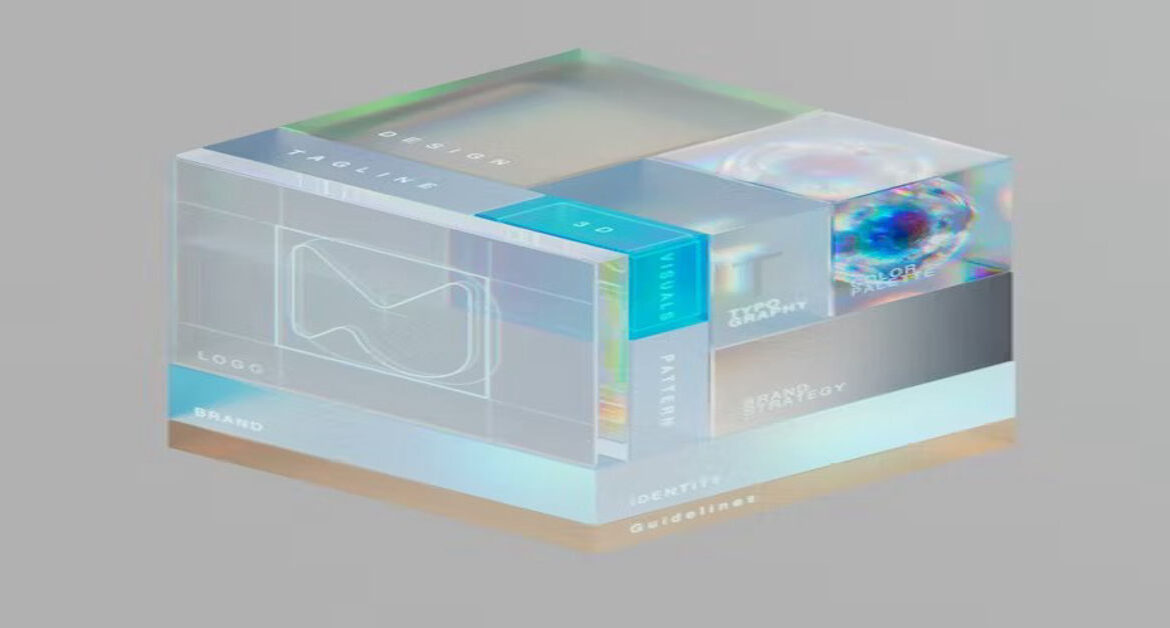
Intelligent Message Filter: The Core of Modern Email Security
Email remains a critical communication tool, but it also serves as a major entry point for cyber threats. As spammers and hackers grow more sophisticated, businesses require advanced solutions to filter out malicious content. One such solution is the Intelligent Message Filter. It uses a blend of rule-based logic and pattern recognition to separate harmful emails from legitimate ones. This article explains what the Intelligent Message Filter is, how it works, and why it is crucial for modern digital communication.
What Is an Intelligent Message Filter ?
The Intelligent Message Filter, commonly referred to as IMF, is a specialized content filtering agent designed for email systems. It analyzes the text and metadata of incoming messages to evaluate the likelihood of them being spam. Based on this analysis, it assigns a score called the Spam Confidence Level. This score allows email administrators to automate how emails are handled, such as sending them to a junk folder, quarantining, or outright deletion.
Organizations that rely on email for internal and external communication benefit significantly from using an Intelligent Message Filter. Its capability to update regularly helps it adapt to new types of spam, phishing tactics, and social engineering schemes.
How the Intelligent Message Filter Works
At the heart of the Intelligent Message Filter lies an algorithm that uses content analysis and pattern recognition. It examines various components of each email:
- Subject line content
- Body text analysis
- Header metadata
- Embedded URLs or suspicious links
- Email structure anomalies
Once analyzed, the filter assigns a Spam Confidence Level score to the email. Depending on the organization’s preset policies, emails are either delivered, moved to the junk folder, or quarantined for manual review.
This process is continuous and dynamic. The IMF pulls from an updated database of known spam signatures, which allows it to recognize new threats and react accordingly.
Spam Confidence Level (SCL) Explained
The Spam Confidence Level is the numerical rating that reflects the probability of an email being spam. Ratings typically range from 0 to 9, with 0 representing a clean, non-spam message, and 9 indicating a highly suspicious email.
| SCL Score | Interpretation | Recommended Action |
|---|---|---|
| 0-1 | Likely safe | Deliver to Inbox |
| 2-3 | Low probability of spam | Deliver or mark as safe |
| 4-5 | Moderate probability | Deliver to Junk Folder |
| 6-9 | High likelihood of spam | Quarantine or delete |
Organizations can configure threshold levels based on their risk tolerance. For instance, financial institutions might set more aggressive filters than educational institutions.
Key Benefits of Using Intelligent Message Filters
Implementing an Intelligent Message Filter brings several advantages to organizations, including:
- Reduced spam volume leading to cleaner inboxes
- Improved employee productivity by minimizing distractions
- Stronger security posture against phishing and malware
- Lowered risk of data breaches through email vectors
- Compliance with industry regulations on digital communication
The filter not only streamlines operations but also safeguards sensitive data from unauthorized access and manipulation.
Core Features That Make IMF Effective
An Intelligent Message Filter includes multiple features that contribute to its efficiency and accuracy:
- Real-time updates from global spam intelligence databases
- Content scanning using advanced heuristics
- Customizable threshold settings per organization
- Integration with existing email servers like Microsoft Exchange
- Action-based responses based on SCL ratings
These features allow IT teams to have granular control over how messages are treated, making the IMF a customizable and scalable solution.
Intelligent Message Filter in Microsoft Exchange
Microsoft Exchange Server includes a built-in version of the Intelligent Message Filter. It works as part of the Exchange transport pipeline and evaluates every inbound email before it’s delivered to the user’s inbox.
Administrators can fine-tune how Exchange handles messages with certain SCL scores. Exchange also allows for logging and analysis, giving security teams visibility into the types of threats being filtered.
Additionally, the IMF in Exchange integrates well with other Microsoft security tools such as Microsoft Defender for Office 365, offering a layered approach to email protection.
Real-World Use Case of Intelligent Message Filters
Consider a mid-sized healthcare company receiving thousands of emails daily. They face strict compliance regulations around patient data and HIPAA requirements.
Before implementing an Intelligent Message Filter, the organization experienced frequent phishing attempts, some even mimicking internal addresses. After deploying IMF:
- Spam email volume dropped by over 80%
- Employee-reported phishing attempts decreased
- IT workload reduced due to fewer manual investigations
- Compliance scores improved during audits
This real-world application highlights the practical benefits of using intelligent filtering mechanisms.
Best Practices for Configuring IMF
To maximize the effectiveness of the Intelligent Message Filter, IT administrators should follow best practices:
- Set accurate SCL thresholds based on industry and threat profile
- Enable quarantine for medium- to high-risk messages
- Educate employees about junk folders and safe-sender lists
- Regularly update filtering rules and spam definitions
- Integrate IMF with other email security layers for comprehensive coverage
By taking a proactive approach, organizations can tailor the IMF to their unique communication and security needs.
Comparison with Other Email Filtering Solutions
| Feature | Intelligent Message Filter | Third-party Email Filters |
|---|---|---|
| Built-in integration | Yes (e.g., in Exchange) | Depends on vendor |
| SCL scoring | Yes | Varies |
| Real-time update support | Yes | Yes |
| Custom configuration options | Extensive | Usually limited |
| Cost efficiency | High (often built-in) | May require extra licenses |
While third-party solutions offer added features like sandboxing or AI-driven analysis, the Intelligent Message Filter remains a cost-effective and robust option for organizations using Microsoft technologies.
Limitations and Challenges
Despite its benefits, the Intelligent Message Filter does come with certain limitations:
- False positives can occur, sending valid emails to the junk folder
- Limited scope for advanced threats like zero-day exploits
- Requires fine-tuning to minimize disruption to legitimate communication
- May not cover encrypted attachments or new attack vectors
To address these challenges, it’s best to use the IMF in conjunction with other security tools and regular user training.
Future of Intelligent Message Filters
As artificial intelligence and machine learning continue to evolve, the next generation of Intelligent Message Filters will likely include:
- Behavioral analysis of email senders
- Real-time learning models that adapt to new spam patterns
- Greater integration with threat intelligence platforms
- Advanced attachment and link scanning capabilities
These advancements will make future filters more resilient against increasingly sophisticated attacks and ensure email security remains a top priority.
IMF vs Other Spam Filters
| Criteria | Intelligent Message Filter | Cloud-Based Filters | AI-Powered Filters |
|---|---|---|---|
| Platform Integration | High | Medium | Medium |
| Cost | Low | Varies | High |
| Real-time Updates | Yes | Yes | Yes |
| SCL Rating System | Yes | No | Yes |
| Configuration Options | Advanced | Limited | Advanced |
| False Positive Handling | Manual adjustment | Auto-learning | Auto-learning |
Conclusion
The Intelligent Message Filter is a vital tool in the realm of email security. By evaluating message content and assigning spam confidence levels, it empowers organizations to take strategic actions against potentially harmful emails. Its integration with platforms like Microsoft Exchange, coupled with customizable settings and frequent updates, makes it a reliable component in any cybersecurity strategy.
As threats evolve, so too will the capabilities of the Intelligent Message Filter. For organizations seeking a balance between cost, control, and effectiveness, IMF continues to prove its worth.
To protect your organization from digital threats, consider reviewing your current email filtering strategy and ensuring the Intelligent Message Filter is correctly configured and up-to-date.
Frequently Asked Questions
What does the Intelligent Message Filter do
It analyzes incoming email content and assigns a spam confidence level to determine the likelihood of it being spam. Based on this score, the system can take action such as deleting or quarantining the message.
Is the IMF part of Microsoft Exchange
Yes, the Intelligent Message Filter is integrated into Microsoft Exchange Server and can be configured through Exchange Management tools.
Can I customize how IMF handles certain scores
Yes, administrators can define what happens to emails based on their spam confidence levels, including routing them to junk folders or outright rejection.
How often is IMF updated
IMF receives regular updates to improve its detection capabilities and stay current with emerging spam trends.
Does IMF protect against phishing
It helps reduce phishing by filtering suspicious messages, although it’s best used alongside dedicated anti-phishing solutions for complete protection.

Leave a Reply